8 Free Tools To Improve Your Online Productivity
Posted 05th January, 2015 by Aliysa
There’s a problem with the internet: everything is fighting for our attention! With so much content, so many sites, articles and videos it can be a constant struggle to focus on what you need to do. Luckily the web also contains a wealth of free tools to help us focus better, organise our time and be more efficient in individual and team projects online.
RescueTime
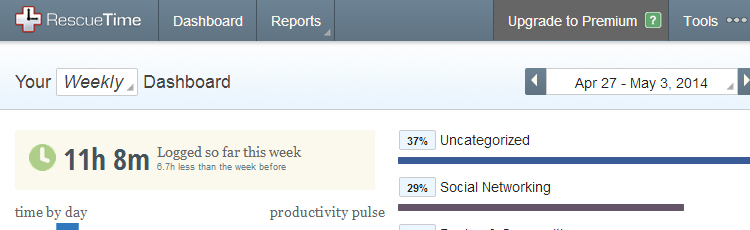
RescueTime is a Chrome extension that keeps track of how you spend your day browsing. The extension shows a productivity bar, rating how productive your session has been. Through logging in to the dashboard on the RescueTime site you can see more insights and reports about exactly how you've spent your time, plus you can alter the categories of the sites you visit (no cheating!).
StayFocusd
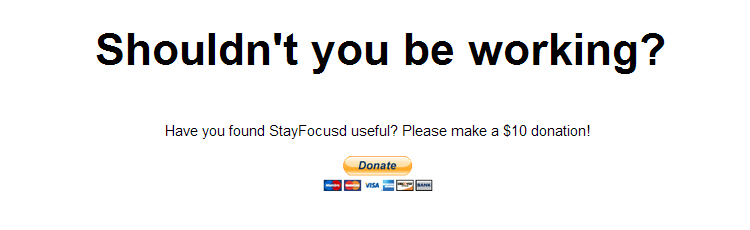
RescueTime isn't the only great Chrome extension to boost your productivity; there's also StayFocused, which limits the amount of time you can spend on certain websites. Set up a blocker and once you've inevitably hit your daily time allowance of Twittering the site will disappear and you'll be confronted with a blank page reminding you - 'shouldn't you be working'.
Trello
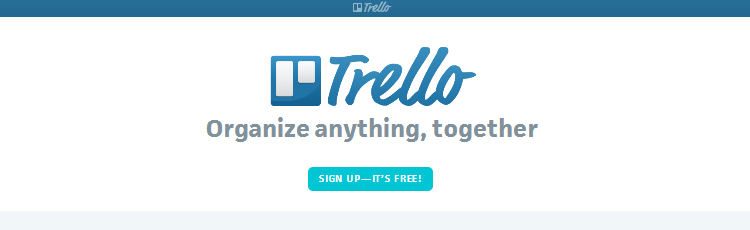
Trello is like the Pinterest of project management. It uses a board system, whereby you create lists within boards, and cards within lists. For instance, you may create a board for all of your business’ marketing activities, lists for the the statuses of projects (i.e. Active, On Hold) and cards for each marketing project. You can create private boards that are only visible to you, to help you keep track and manage your individual projects, as well as public boards shared with team members, for easy group collaboration.
Google Drive
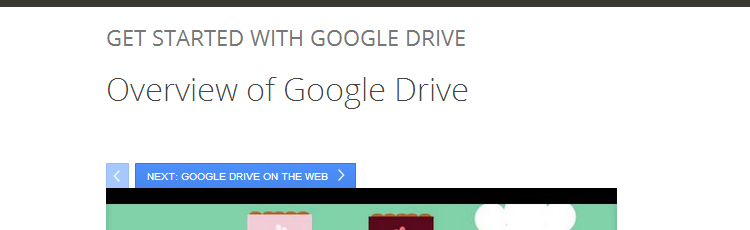
As a free web service, Google Drive is incredibly hard to fault: it's not just a file storage service, it's a brilliant collaborative editing tool, with the ability to share work and group collaborate with others at the same time. With a huge number of file templates, Drive lets you communicate with other contributors easily by adding notes and discussion threads to different points of your article and there's a full revision history in case you lose any work.
Twitter lists

Looking for interesting and relevant content on your Twitter feed can be like looking for a needle in a haystack. The way to overcome this? Twitter lists. Adding your favourite Twitter profiles to lists is a great way to create streamlined feeds full of content of use to you, cutting down the length of time you spend scrolling through Twitter spam.
Tweetdeck
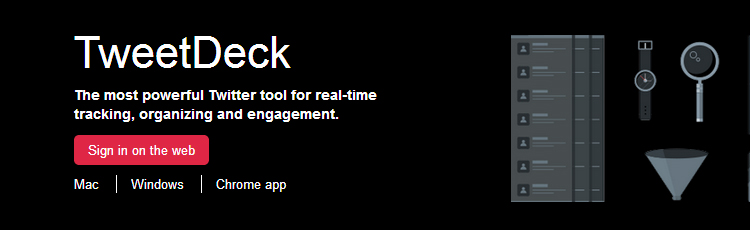
Available as a web app, Chrome app or desktop app, Tweetdeck lets you monitor and manage one or more Twitter profiles. By adding columns you can keep track of a number of Twitter elements - mentions, direct messages, search results, lists, hashtags and more - all from a single place.
Marqueed
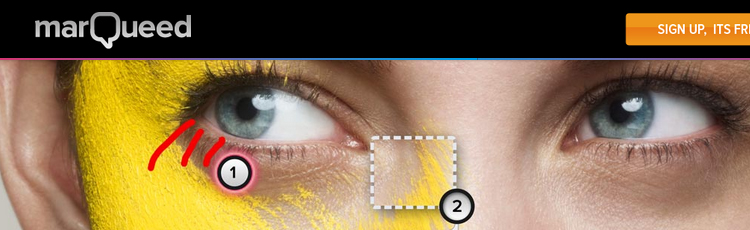
Marqueed is a great collaboration tool for visuals. Using the simple interface, you can add images, add collaborators and then markup and add notes using pointers and arrows. You can have a threaded discussion literally right over the top of an image, making it an extremely useful tool for designers and publishers.
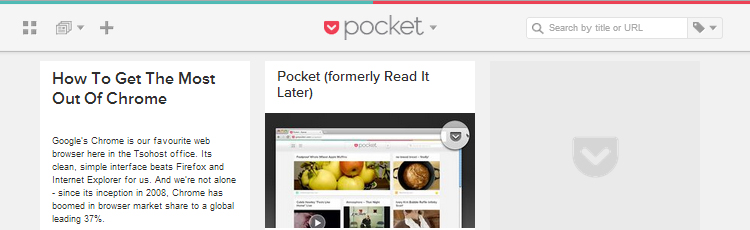
We've mentioned Pocket before, but it's worth mentioning again as it's such a handy tool. A Chrome extension, Pocket lets you save content to read at a later time. Since discovering the tool a few months ago, I use it frequently to prevent myself from becoming distracted by tempting pages and articles. Instead I simply bookmark them with Pocket and save them for a later time, on any synced device I choose (even without an internet connection).
Do you think I've missed any out? I'd love to you what tools you use to aid your online productivity.
Categories: Tips
