
How to translate WordPress with the best multi language plugins for WordPress
Posted 09th September, 2019 by Sarah
While English is the most popular language online, it's still only used by about 25 per cent of the Internet, which means 75 per cent of the web is communicating in languages other than English.
If you want to reach those people, translating your WordPress site into different languages is a necessity that can have positive impacts on your site's user experience, sales, and marketing efforts.
The good news is that translating your WordPress website doesn't have to be a huge undertaking. There are off-the-peg solutions that simplify the process.
In this post, we'll cover the benefits of going multilingual in more detail, and then help you pick the best multi language plugin for WordPress for your needs and show you how to set up one of the plugins.
What are the benefits of a WordPress multilingual plugin?
Before you pick the best multi language plugin for WordPress for your needs, let's run over some of the benefits of going multilingual on your WordPress site.
1. Open your website to new markets
The Internet has more than four billion users around the world. While English is widely used, it's still only utilised by about 25 per cent of those people, with languages like Chinese, Spanish, Arabic, Portuguese, French, and German rounding out the top 10.
Translating your WordPress site into different languages helps you reach a larger chunk of those people. This is especially important when you consider the next two benefits.
2. Offer a better user experience
Even if you haven't previously been targeting a multilingual audience, there's still a good chance that your site gets traffic from people speaking different languages.
To confirm this, you can turn to a tool like Google Analytics, which will show you the browser language of every visitor to your WordPress site:

If you have a multilingual audience, translating your WordPress site is a great way to offer those multilingual visitors a better user experience on your site.
According to a survey from Gallup that was commissioned by the EU, 90 per cent of people always prefer to visit a website in their native language when it's available. Perhaps more importantly, 45 per cent of those surveyed said that they never visit websites in a language other than their preferred language.
Put simply, people want to browse the web in their native language. By translating your WordPress site into your visitors' languages, you're able to give them what they want and offering a better browsing experience at your multilingual site.
3. Reach more visitors in Google with multilingual SEO
In the first benefit, you learned that going multilingual helps you open your website to new audiences. There's more to it than that, though - going multilingual can also help you reach those new audiences by expanding your site's visibility in search engines like Google.
As the Gallup survey showed, most people prefer to browse the web in their own languages. So in addition to browsing websites, that also means they're searching Google in their own native languages.
That means they could be searching for the exact content that your website provides - just in a different language. By translating your content, you can start ranking for those queries, which expands your site's visibility.
Beyond that, going multilingual can also help you get more inbound links because websites with content in other languages will be more willing to link to your site.
4. Get more sales and boost your conversion rates
In that same Gallup survey, 42 per cent of respondents said that they never buy products with content in different languages.
So if you have a multilingual eCommerce store with a multilingual audience, not translating your site could be hurting your conversion rates.
Going multilingual can help you connect with the 42 per cent of shoppers who previously wouldn't have visited your store.
Best multi language plugin for WordPress: five good options
All of these translation plugins are fully compatible with tsoHost’s WordPress hosting plans.
Weglot
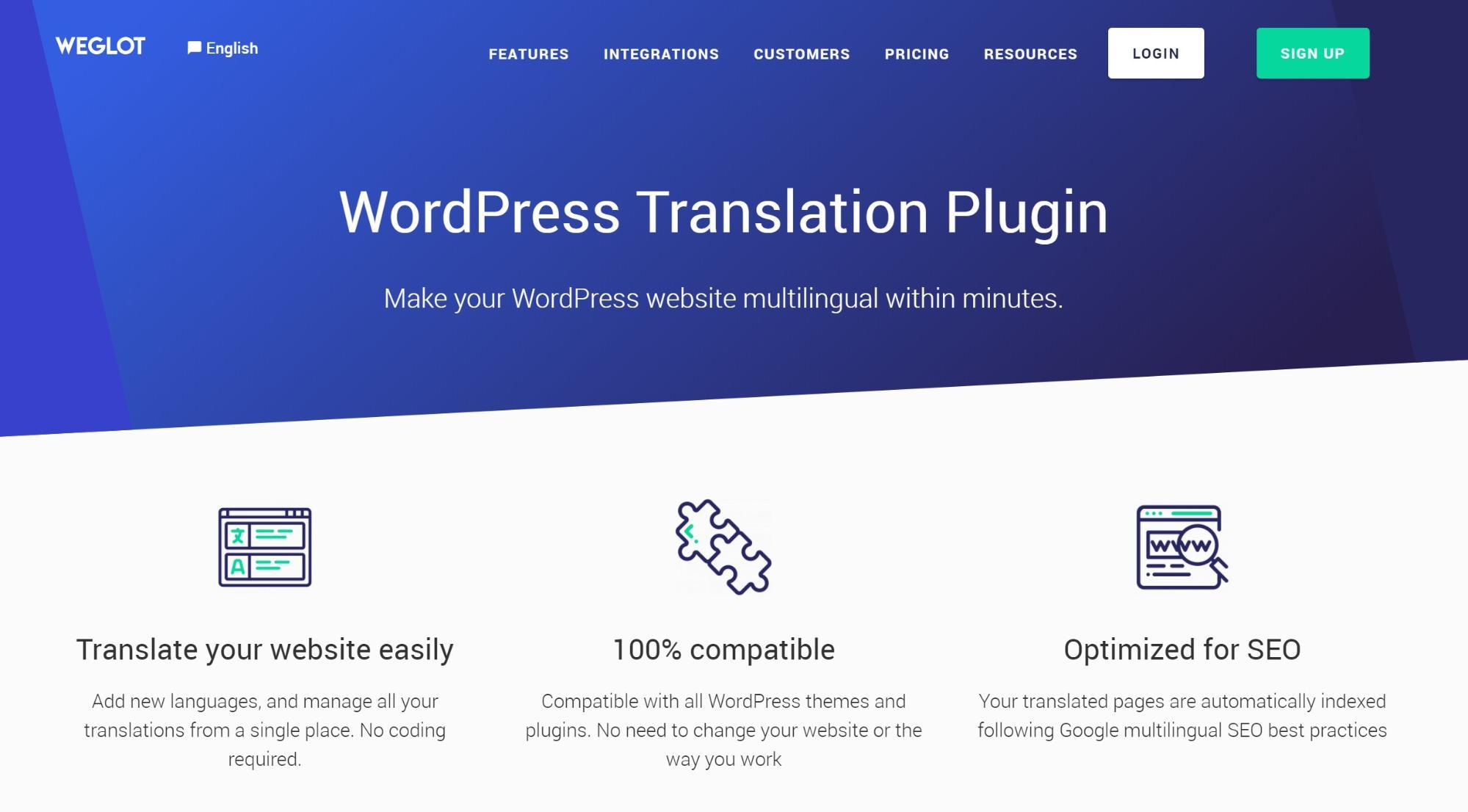
If you value simplicity and ease of use, Weglot might just be the best multi language plugin for WordPress for you.
It employs a unique approach that lets you translate 100 per cent of your site, including content from WordPress themes and plugins without requiring built-in compatibility from the plugin or theme developer. That includes page builder plugins, shortcodes, and plugins like Yoast SEO.
As soon as you configure the plugin, it uses automatic machine translation to translate your site into your desired language/s. Each language gets its own folder, which offers an SEO-friendly approach. It also adds a front-end language switcher to let visitors choose their preferred language.
From there, you can use the Weglot dashboard to manually refine your translations or outsource them to professional translation services. You get two different interfaces:
Translations list - a side-by-side interface that looks a lot like a .po file editor.
Visual editor - a live preview of your site where you can click on any element to manage its translation.
Weglot offers a free plan that lets you translate up to 2,000 words into one language, as well as a 10-day free trial. After that, paid plans start at €99 per year or €9.90 per month.
Because it offers such a simple approach and ensures 100 per cent translation completeness, Weglot is a great option for people looking for a convenient, user-friendly way to create a multilingual WordPress site.
WPML

WPML is one of the oldest multilingual WordPress plugins out there. It lets you translate your site into a variety of different languages, complete with features to outsource your translations to freelancers or professional translation services.
Previously, WPML used to only support manual translation. However, with a recent update, you can now use automatic machine translation on a piece-by-piece basis via WPML's Advanced Translation Editor. However, you can't use automatic translation on your entire site as Weglot allows.
To translate individual pieces of content, you'll essentially create a "duplicate" copy, complete with access to the regular WordPress editor. This works for regular posts and pages, as well as custom post types.
For other translation strings - like theme and plugin content - you'll use the WPML string translation interface. To ensure translation completeness, you'll want to look for themes and plugins with built-in WPML compatibility.
WPML is a premium plugin. The cheapest plan starts at $29, but most webmasters will want the $79 Multilingual CMS package as it provides more thorough translation capabilities.
Polylang

Polylang is a popular free translation plugin at WordPress.org. There are also multiple premium versions that add support for more thorough translations, as well as support for WooCommerce.
With the core plugin, your only option is to manually translate all of your content. However, you can pair Polylang with the Lingotek Translation plugin from the same developer to get access to automatic translation.
To translate individual pieces of content, you'll essentially create a "duplicate" piece of content as with WPML. Then, you'll need to use a separate strings translations interface to manage content from your theme or plugins. This can cause some issues with translation completeness, depending on how your themes or plugins are coded.
The core Polylang plugin is available for free at WordPress.org. After that, there are two premium extensions - Polylang Pro and Polylang for WooCommerce. Each extension costs €99, or you can get a bundle of both for €139.
MultilingualPress

If you're willing to use WordPress Multisite, MultilingualPress might be the best multi language plugin for WordPress for your needs.
Essentially, MultilingualPress creates a separate WordPress Multisite network site for each different language that you want to use at your site, using separate folders or subdomains.
This gives you a little more control over how each language version of your site functions, however, it's also a little more work because MultilingualPress doesn't support automatic machine translation as Weglot does. You'll need to either manually translate all of your content or outsource it to the Eurotext service, which offers professional translation services, for an extra price.
With its most recent update, version three, MultilingualPress only comes in a premium version. The premium version starts at $199 and goes up to $599.
TranslatePress
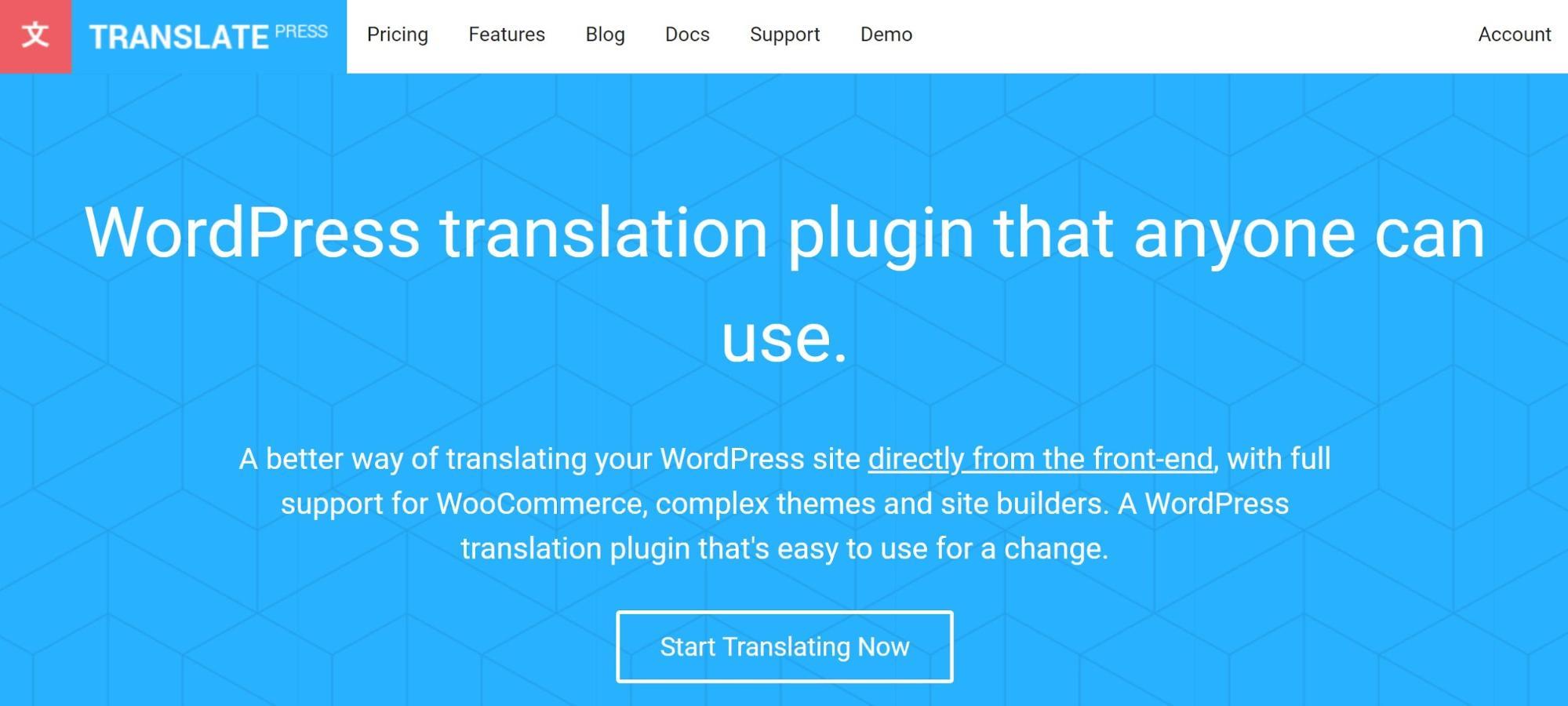
TranslatePress is a free and premium WordPress translation plugin that lets you translate your site via the WordPress Customizer. The end result is a visual translation interface that's similar to Weglot's Visual Editor.
Out of the box, TranslatePress utilizes manual translation. However, with a Google Translate API key, you can also harness a built-in feature to use automatic machine translation and then manually refine those translations as needed.
TranslatePress offers a limited free version at WordPress.org. However, you'll need the paid version to unlock all the functionality, like translating your site into multiple different languages and multilingual SEO. The premium version starts at €79 and prices go up to €199.
How to pick the best multi language plugin for WordPress
Choosing the best multi language plugin for WordPress depends on your needs, budget, and knowledge level.
Here are some of the questions that you should consider to help you pick the best multi language plugin for WordPress:
*How do you want to translate your content?
*Are you planning to manually translate everything? Or would you prefer having a base of automatic machine translations that you can manually refine as needed?
*How much do you value translation completeness? Some plugins make it easier than others to ensure 100 per cent completeness, and it can be tough to track down every little translation string sometimes.
*What type of interface do you prefer? Do you like working with a .po editor-style interface? Or do you prefer a visual interface where you can translate content by clicking on a live preview of your site?
If you're not sure about the answers to those questions yet, using something like Weglot offers a good starting point because it will let you be flexible with how you translate your site. For example, you can start with automatic machine translation and then go back and make your own edits or outsource certain translations to professionals.
Similarly, you'll be able to choose between the .po editor-style interface and the visual interface. You can also switch back-and-forth as needed - your translations automatically sync between the two.
How to get started: using Weglot as an example
To give you an idea of what it's like to use one of the translation plugins on this list, here's a quick run-down of how it works to translate your WordPress site with Weglot.
To get started, all you need to do is install the free Weglot plugin from WordPress.org and register for a Weglot account.
Next, you'll add your Weglot API key to the plugin's settings in your WordPress dashboard and choose your original and destination languages:

As soon as you save your changes, Weglot will use automatic translation to fully translate your site's content into your destination language/s. It will also add a front-end language switcher to the bottom-right corner of your site, though you can choose a different position.
From there, Weglot gives you two different interfaces to manage your translations.
First, you can use the aforementioned .po editor-style interface, which shows your original content on the left and the translated version on your site. You can also mark translations as reviewed and outsource them to professional translation services:

Or, you can use the Visual Editor, which shows you a live preview of your site. To edit any text, you just hover over it and click the green pencil icon:
That will open a popup where you can manage the translation:

No matter which interface you choose, your translations will automatically sync to your live WordPress site.
Other WordPress translation plugins might use a different interface. For example, with WPML and Polylang, you'll need to separately manage the translations for each piece of content from the WordPress editor.
A little recap
The Internet is a multilingual space. Using a WordPress translation plugin is a smart way to address that because you'll…
*Open your website to new audiences.
*Offer a better user experience for new or existing multilingual visitors at your website.
*Expand your visibility in search engines like Google by ranking for keywords in different languages.
*Improve your store's conversion rates, if you're running an eCommerce store.
Picking the best multi language plugin for WordPress can feel overwhelming with all the quality options out there, but it doesn't have to be. To recap, here are some of the best plugins to help you translate your site, all of which are fully compatible with tsoHost WordPress hosting:
Weglot - a simple but thorough tool that lets you use an automatic translation, along with manual translations or professional translation services. It also lets you use a visual or .po editor-style interface and is compatible with all WordPress plugins and themes.
WPML - an established WordPress multilingual plugin that offers a string-based translation experience, along with automatic translation on a piece-by-piece basis. Just make sure your themes and plugins are WPML compatible.
Polylang - a popular free translation plugin, though you'll need to pay for the premium version to ensure 100 per cent complete translations and you'll need the companion Lingotek plugin for automatic translation.
MultilingualPress - this plugin offers a unique approach based on WordPress Multisite. However, it doesn't support automatic translation, so you'll need to do everything manually or pay for a professional service.
TranslatePress - a newer option that offers a visual translation interface, along with automatic translation support if you provide your own Google Translate API key. You'll want the premium addon for multilingual SEO, though.
Categories: WordPress
