
11 of the top plugins to optimise your WordPress eCommerce site
Posted 22nd April, 2020 by Sarah
10-minute read
Earlier this month we posted a blog on ‘6 of the top WordPress eCommerce plugins to set up an online store ’.
In this follow-on blog, we look at ways to optimise your site, using plugins, to ensure it’s getting the attention it deserves.
We’ve rounded up 11 plug-ins in total that can help you do everything from get more eyes on your site to help protect it from security threats.
The plugins fall into four categories…
• Plugins to help your site rank
• Plugins to enhance the user experience
• Plugins to increase site performance
• Plugins to increase site security
Plugins to help your site rank
While the ecommerce shop builder you use is important, very few people will actually find your shop if it isn’t SEO-optimized. Yes, WordPress is pretty SEO-friendly without you having to make any changes to your site, but can you really have too much traffic? You can improve your chances of ranking higher with these plugins…
Yoast SEO

Yoast SEO offers the best of both worlds: it’s thorough and includes a lot of options and guidance for optimisation, but it’s also easy enough to understand that a beginner can use it.
Yoast lets you enter your primary and secondary keywords, then tells you how much to use them, if you’re using them too much and where to place them. It’ll also guide you to include the right amount of internal and external links and to make your content easier to read, which helps with ranking.
Consider upgrading to the premium version to get the most out of this plugin.
SEMrush

Like Shopify, SEMrush isn’t a dedicated WordPress plugin, though there are compatible plugins you can install. And however you choose to use SEMrush, just make sure to take full advantage of it. First, you’ll let SEMrush audit your WordPress website to figure out what’s working and where you’re wasting time. You can also create target keyword lists to home in on.
Then, SEMrush puts your data side-by-side with your competitors’ to compare your rankings, organic traffic and paid keywords. You can update your strategies to get ahead and use the keyword research feature to choose the best SEO for your organic and paid campaigns.
Redirection
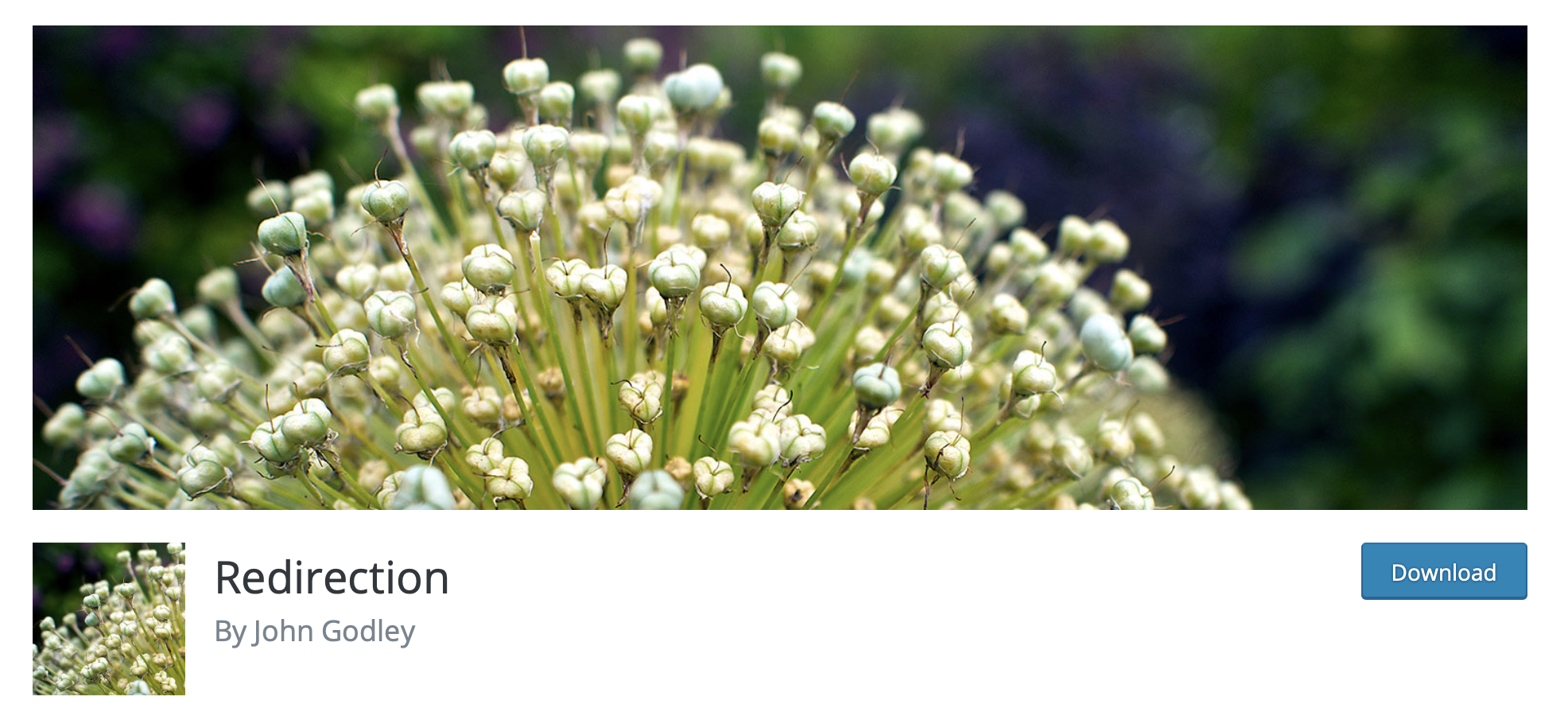
Redirection is a WordPress redirect manager that lets you manage 301 redirects and 404 errors. Your site needs redirects so that Google knows to strengthen the new page with an old page’s traffic and backlinks.
There’s straight URL matching, which means that whether or not a user enters something like www.yoursite.com or just yoursite.com, they’ll make their way to your website. Additionally, set up conditional redirects based on the user’s browser, cookies or login status, or based on the referring website. You can also view redirect logs to see if there are patterns in user demographics.
Plugins to enhance the user experience
If your website’s content or layout is difficult to navigate or unattractive, your visitor may click off your website and never return. You can get them to your site, but how do you get them to stay? Beautiful websites win every time, and thanks to these WordPress plugins, you can improve the user experience (UX) without being a pro-level designer.
WPForms
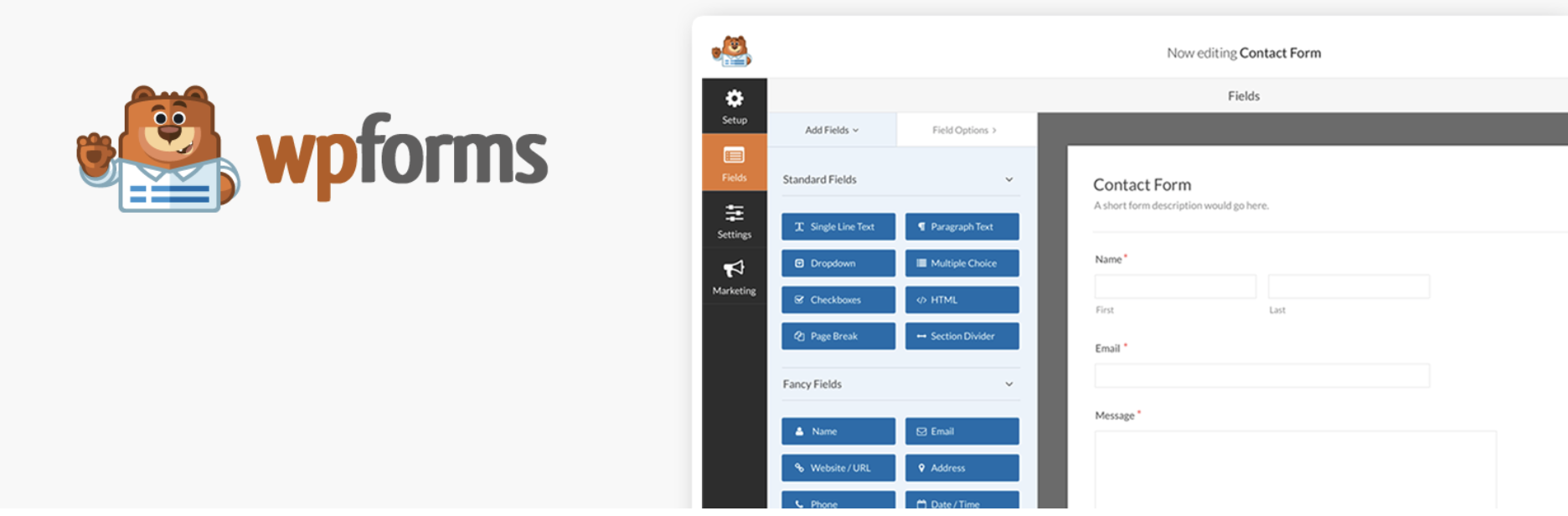
Every business owner needs to be accessible to customers, and WPForms lets you create easy-to-use contact forms for visitors. All forms are responsive, so users will be able to view them and fill them out no matter what device they’re using. There are all sorts of forms you can build, like:
• Contact and customer service forms
• Email marketing subscription forms
• Order forms
• Payment forms
The interface is also user-friendly for you, with a drag-and-drop builder that requires zero technical skills. Plus, with pre-built templates to choose from, you can get a form finished and on your website in less than an hour.
Envira Gallery
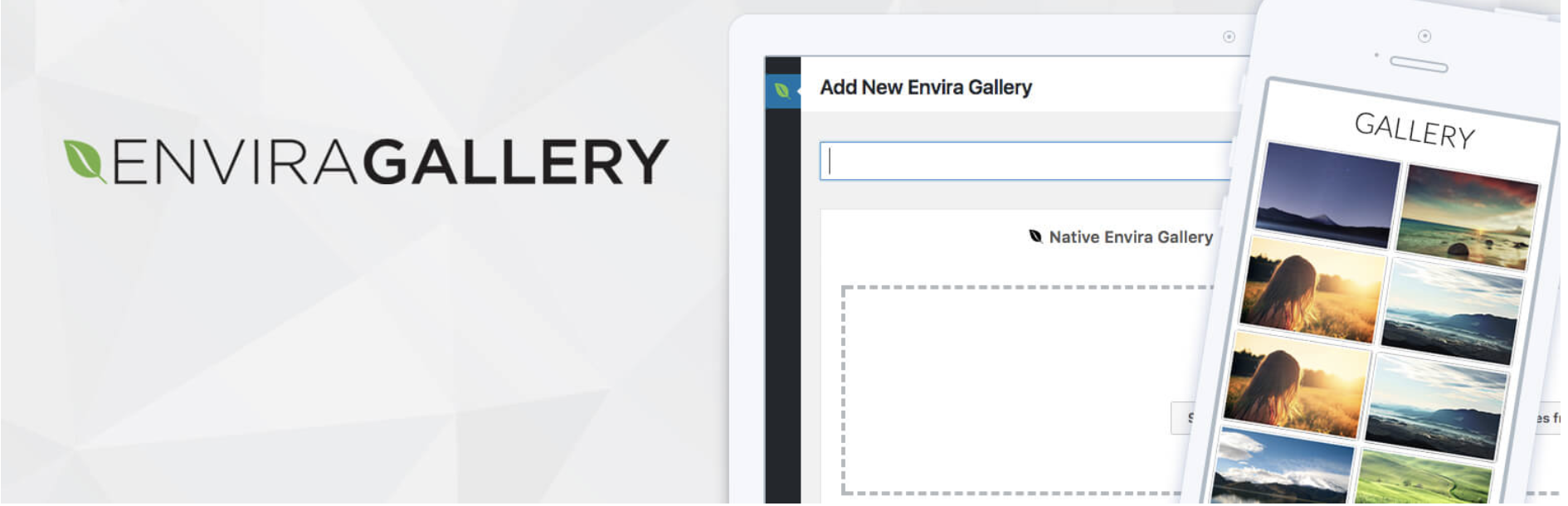
Yes, WordPress does have come with the functionality to create an image gallery, but it’s pretty basic and won’t present your products in the gorgeous, appealing way they deserve.
Envira Gallery lets you build a beautiful, responsive gallery to show off all of your items. You can also create themed albums or multiple galleries, and you can set images to open in lightbox popups to highlight them even more.
Image gallery builders are notoriously difficult to use, but with Envira, the drag-and-drop builder makes it easy to add and arrange your photos however you want.
Quick and Easy FAQs

Instead of answering the same FAQs over and over again, use the Quick and Easy FAQs plugin to create a dedicated page. You can also build individual FAQ pages for specific products or services, which is particularly helpful when launching something new. There are several different ways to display your FAQs, such as:
• Accordion-style
• Date
• Filterable groups
• Simple list
• Toggle-style
• Title
Customers will appreciate having a knowledge base since many prefer self-service over having to contact the store owner or a support agent.
Plugins to increase site performance
Every time someone visits your site, WordPress gets information from the database and goes through several steps to deliver the page to the visitor. The more WordPress ecommerce plugins and assets on your website, the longer that process takes.
Plugins that increase site performance help your site load quicker despite the steps it has to go through, which improves everything from UX and engagement to search engine rank.
The web host you choose plays a big role in website speed, too. At tsoHost, we have dedicated WordPress hosting packages that are optimized for eCommerce shops. You need your site to be fast, reliable and secure, and that’s exactly what we deliver.
WP Rocket

WP Rocket is like a caching plugin on steroids – not only does it have smart caching features, but it has additional performance-enhancing features as well. Plus, it’s aimed toward the non-expert.
With WP Rocket, you can:
• Optimize your website for speed
• Minimize page load time
• Optimize web browser rendering to save bandwidth
• Preload the cache and sitemap
• Optimize the database
Moreover, WP Rocket is fully supportive of specific eCommerce needs. For example, it auto-excludes cart and checkout pages from caching if you’re using a WordPress-supported eCommerce plugin.
If you’re already using other performance plugins, WP Rocket may do what they do, plus more, so you could end up un-installing some of your plugins – which will also make your site faster.
Perfmatters
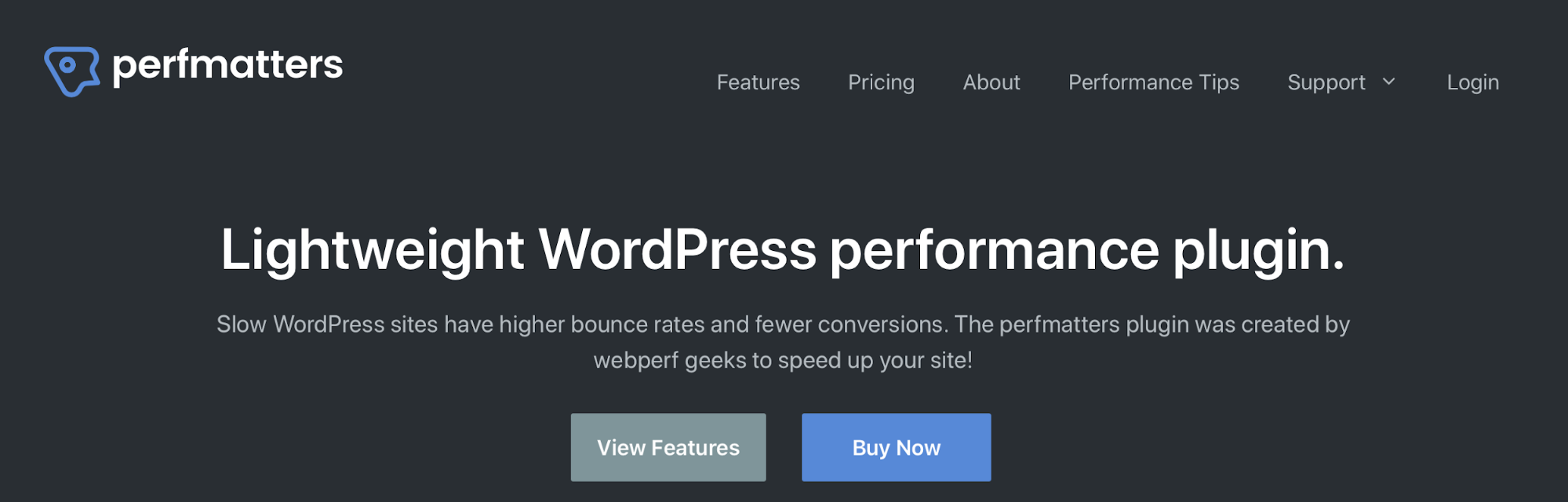
WordPress defaults to enabling certain options that aren’t actually required for your website – and you probably don’t even know what they are. Having extraneous options enabled slows down your site for no reason. Perfmatters lets you easily disable these options in just a few clicks.
Furthermore, since HTTP requests are among the biggest page-slowers, Perfmatters lets you disable those scripts on certain pages. That means that if there’s a page that doesn’t need certain code loaded, Perfmatters will prevent it from loading.
Plugins to increase site security
During a website security breach, hackers can steal your customers’ personal information; private business data can be exposed; and your website can even be deleted. WordPress comes with some security measures as standard, but think of that as just the start.
At tsoHost we offer Sucuri Website Security packages to help you deadbolt your shop against intruders. Each Sucuri package includes the following as standard and the premium packaes come with even more…
• Unlimited malware scans
• Malware removal
• Google blocklist monitoring
• Google blocklist removal
• Lighting-fast response times when a threat is detected
tsoHost also offers SSL certificates for your website, which protect sensitive data (like credit card numbers and passwords) from leaking.
On the plugin front, the following plugins are handy…
All In One WP Security and Firewall
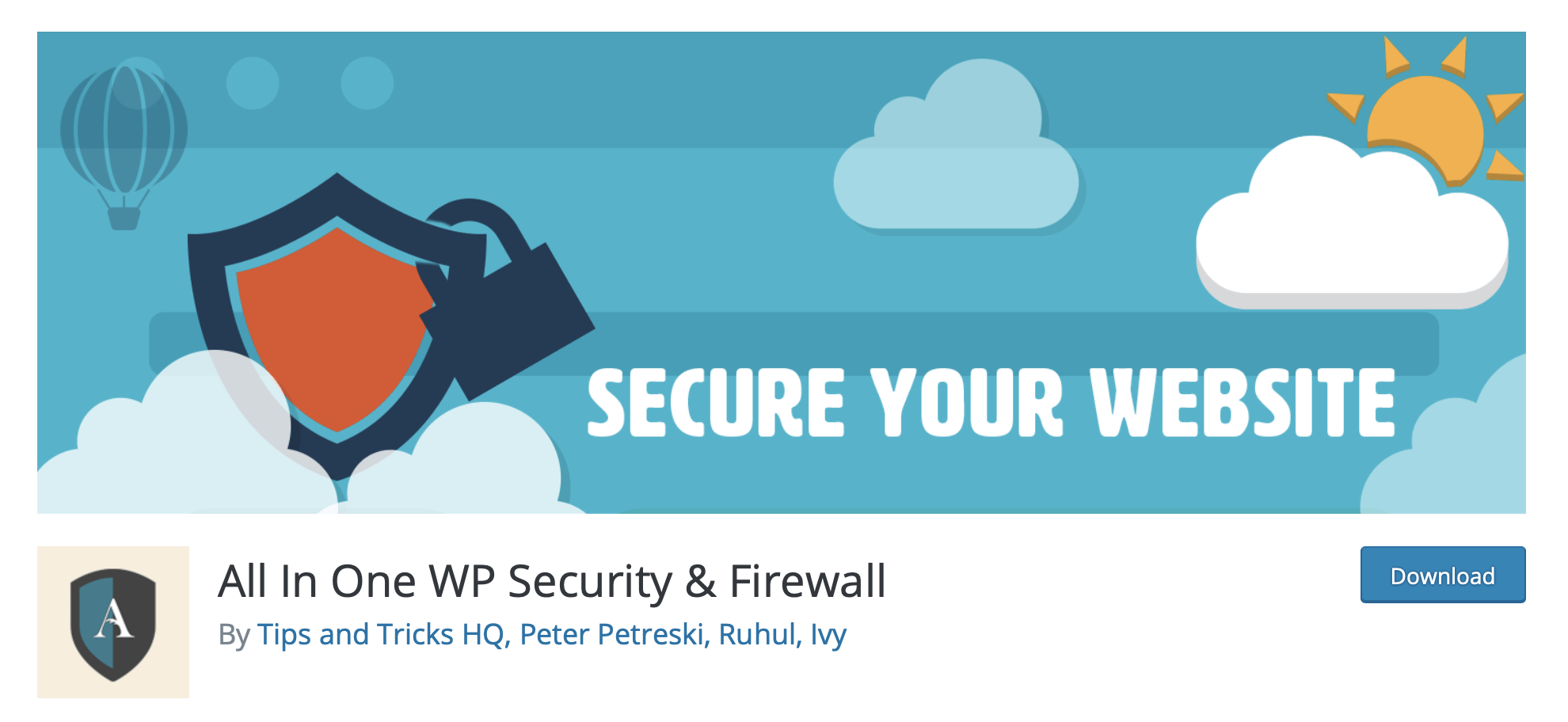
The All In One WP Security and Firewall plugin is a free tool that’s easy to use and packed with features, including:
• Login Lockdown so that attackers can’t get in
• The ability to force users to log out
• Blocklists for IPs or IP ranges
From the security dashboard, you can view login attempts that failed, which users are online and account activity. There’s also a grading system that lets you view how well you’re doing overall in terms of security.
Wordfence
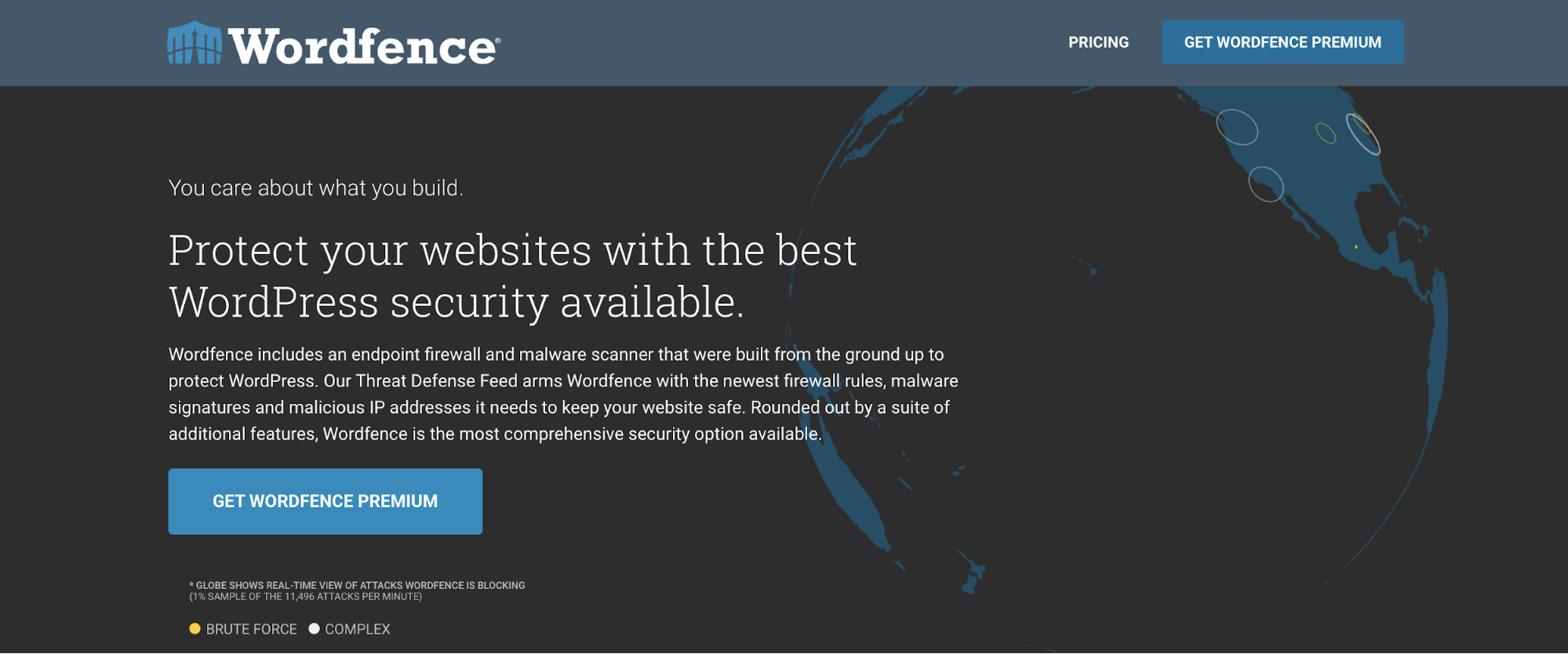
Wordfence is an all-inclusive security plugin for WordPress ecommerce sites. In addition to the Web Application Firewall and security scanner, upgrading to premium gives you access to advanced features, like:
• Firewall rule updates
• Malware signature updates
• Real-time IP blocklist
By taking advantage of everything the Wordfence plugin offers, you can block hacking attempts and prevent security breach-related downtime. The dashboard also lets you sort by security risk so you can focus on your biggest vulnerabilities first.
BackupBuddy

Ecommerce sites absolutely need frequent backups. Otherwise, if there’s a cybersecurity attack or a hardware failure, you could lose all of the customer data you’ve collected. BackupBuddy is an easy way to backup your site regularly so that you can restore it when you need to. You can store the backup in the cloud, too, to keep it even safer. Even though core WordPress includes a lot of features and options, they don’t handle backups – you need your host to do that, but even then, you may want a backup for your backup.
Categories: COVID-19, WordPress, eCommerce, Tips, Marketing, Small Businesses
