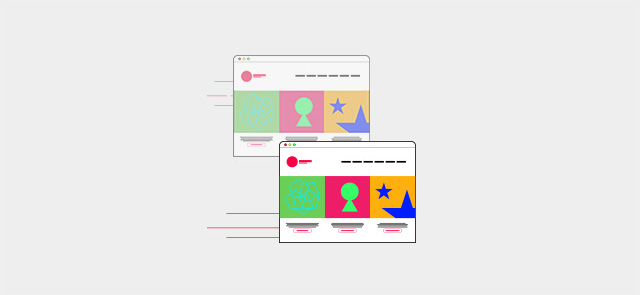
4 Tweaks to Boost Your Site Performance
Posted 31st May, 2016 by Aliysa
Cast your mind back to when you first launched your website. It may have been just last month or over a year ago. No matter when you launched, I can confidently assume - you spent hours fine-tuning your design, plugins and content for the benefit of both your visitors and search engines.
Fast-forward to today, your site has grown in popularity and inevitably in complexity. Plugins have been replaced and new pages and features have been added. An evolving site is a good site, but with ever-changing layers those best practices you first applied become neglected.
With that in mind, it’s worth revisiting your site and applying the best practices once again to make sure your site continues to load quickly, be favoured by search engines and perform at it's best.
1. Compress Your Images:
In an ever growing visual culture, high-quality images are a must. After all, images make the web beautiful and for those running an e-commerce store, a pixel-perfect product image can be the difference between making or breaking a sale.
While high-quality images can have a positive effect on engagement levels, unnecessarily large image files can be detrimental to load speed and the overall usability of your site. To help keep things fast, make use of free online tools and plugins like WP Smush and Image Optimize. The beauty of these tools are that they require minimal effort from you and will optimise your images without sacrificing on quality. If you're unable to reduce the size of a .PNG image, consider switching to a smaller .JPG or .GIF format.
2. Keep Your Site Updated:
If you update your site periodically, it's easy to overlook a critical plugin, theme or CMS update. Updates aren't just about new features they often include enhanced code which will boost your site speed, and vital bug patches to protect your site from new-found vulnerabilities. Don’t put off updating your site to the latest CMS version, php version or whatever update may be due. As soon as an update becomes available, check your site's compatibility and make the switch.
3. Have a Database Clear out:
If your sites built using WordPress you’ll have customised your site with plugins and may even have installed plugins you no longer use. With every new plugin install, an accompanying database table is created. This table remains on your hosting even after you’ve deleted the plugin. Over time, these database tables can eat into a chunk of your resources and even add unnecessary lag to your site.
If your site is hosted on our Cloud platform, have a quick clear out and remove any unwanted tables from your database in just a few steps:
- Log into your Cloud Control Panel, and click "Manage Website" next to your website's domain name.
- Under "Database Tools", select "MySQL Databases" and click on the blue "phpMyAdmin" tab.
- Enter your login details. You'll then be presented with a list of your site's database tables; here you can delete those tables which are no longer required.
Note: You should only ever delete a database table if you are absolutely certain it will not have a knock-on effect on your site.
4. Ensure All Links are Correct:
Older and larger websites are likely to have broken internal links - either because a page has been deleted, renamed without being redirected or a typo is present. Addressing these broken links will guarantee a smooth user experience, with your visitors being able to move around your site without hitting any difficulty.
You can easily locate any broken links on your site within Google Search Console's ‘Crawl Errors’ report. If you've built your site with WordPress, you can also uncover any broken links by using the aptly named 'Broken Link Checker' plugin.
Categories: Web Design, Tips
